Do you want to shop on Amazon? Amazon is the largest e-commerce marketplace and you can shop almost anything! From electronics, books, beauty, apparel, home items, baby products, brands, you can find everything on Amazon. If you have never shopped online on Amazon before, this shopping tutorial will guide you! Follow the easy steps and start shopping on Amazon.com. Amazon UK and Amazon Japan and send your purchases to our overseas warehouses! All Amazon online shops are built similarly, with this tutorial you will be able to shop at any Amazon!
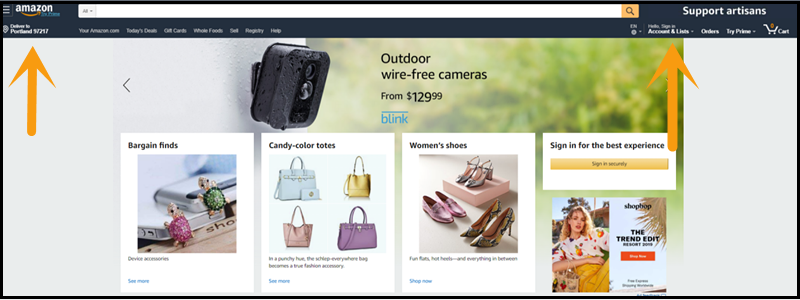
Step 1 : Create an Amazon account
When you start on Amazon.com you have to create an account to shop online. Press the signup button on the right side.
If you want to browse first and see local prices and shipping fees (often free when shipping locally), press the left button to change the destination by entering our US Zipcode (97217) or our UK Address (for Amazon UK) or Japanese warehouse addresses (for Amazon JP).
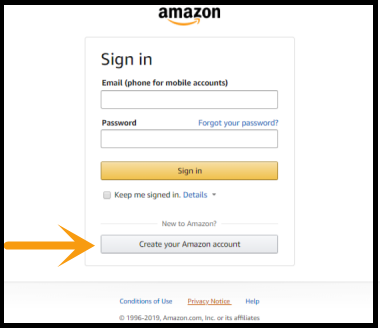
If you don’t already have an account, press “Create your Amazon account”
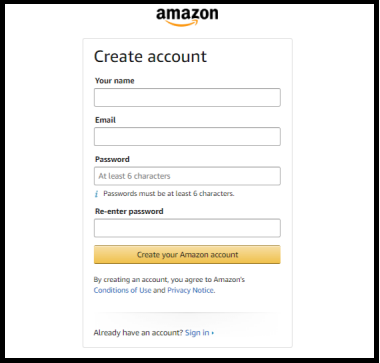
And fill in your name, email address and create a password.
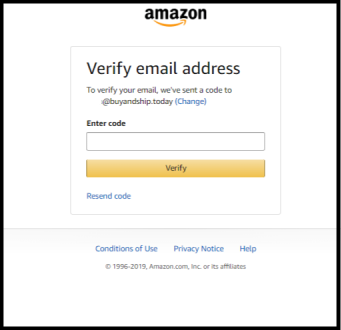
Step 2 : Verify your email address
Now check your email inbox, and verify your Amazon account with the verification code in that email, and you’re done, you have created your Amazon account!
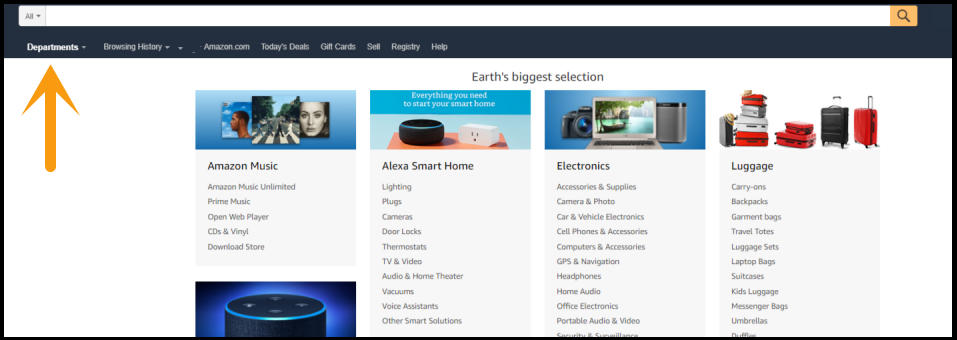
Step 3 : Start browsing and shopping
You can browse the agony of choice at Amazon, by either clicking on “departments” where the arrow leads, or by entering your item of choice (any brand, product category or specific product) into the search box above.
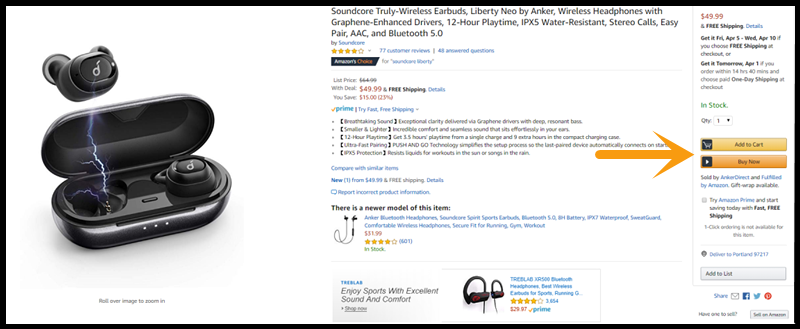
Step 4 : Go to check out
We have decided to buy these trendy in-ear headphones, which offer free shipping to our US warehouse! Now you have the choice between “Add to cart” if you want to continue to shop or browse for alternatives or “Buy now” if you want to check out and pay for your item immediately. We proceed directly with “Buy now”
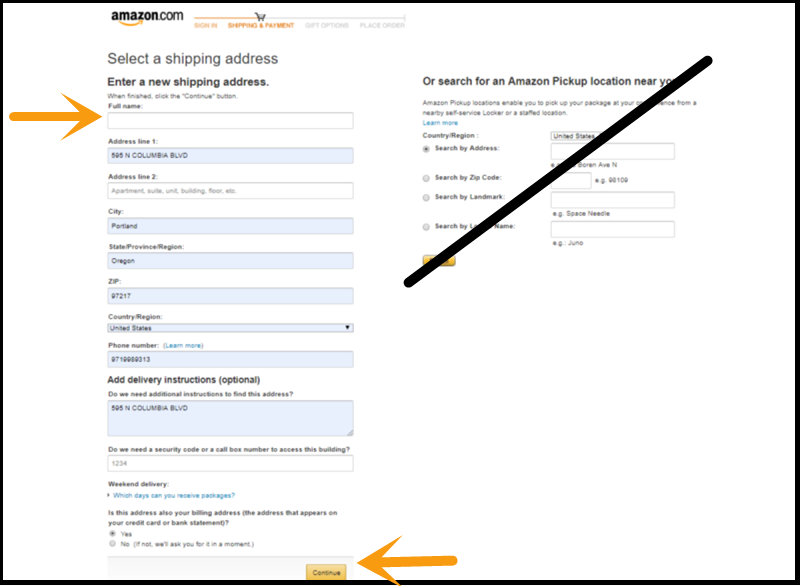
Step 5 : Add your Buyandship address and ID details
*If you haven’t opened an account until now, then it’s time to open an Amazon account as shown in the first steps.
Now it’s time to fill in your US Warehouse Address, to enjoy free shipping in the USA, and our Buyandship shipping service to deliver it to you! Make sure you fill in the correct address and also don’t forget to fill in your Buyandship User ID! You can ignore the Amazon Pick Up counter on the right side.
When you are done, proceed with the right arrow by clicking “Continue”.
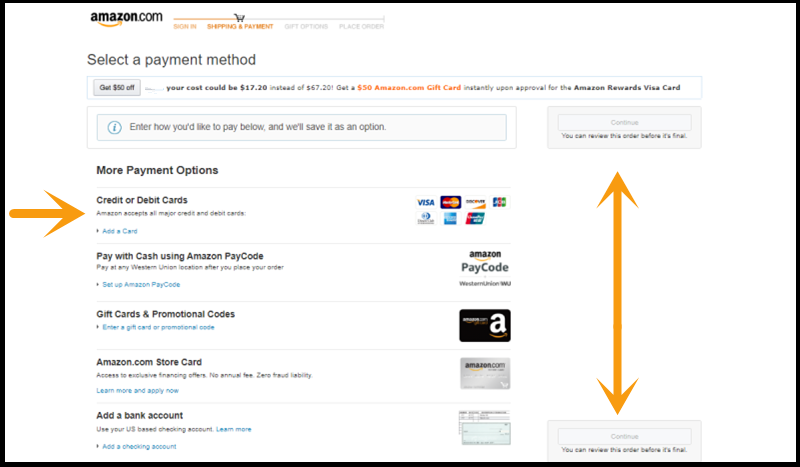
Step 6 : Payment options
The next step will be choosing a payment option, we highly recommend using the credit or debit card option. Once you added the card details, you will still be able to review your order before it’s final, plus you can add your payment details to your account, for easier check-out on your next Amazon orders! Press “Continue” on one of the buttons, to review your order.
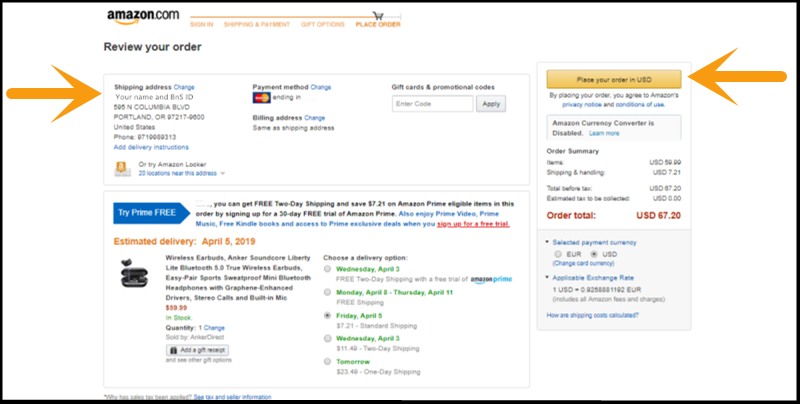
Step 7 : Review and place your order!
The last step is reviewing your order, make sure that the address is correct and your Buyandship ID name is added to your name field. You can also choose the speed of the delivery (we usually choose the standard shipping/free delivery option) and which currency you want to make your payment in. Then click “Place your order” and you are done! Now you can lean back and relax, wait until the Amazon seller has sent you a confirmation email with a tracking number!
*Often Amazon lets you try their fast delivery with an Amazon Prime Trial month. But don’t forget to cancel the membership within the first month, in case you don’t want to continue using Amazon Prime.